WordPress Theme Review: SKT FullWidth a 3 Star Theme

A great full width and full screen theme. SKT is a developer of themes out of India. They make a theme called SKT FullWidth which as its name suggests uses a full picture as a background and a slider format as the basis of the site. The theme has a menu bar on the left. The inside posts and pages have a right sidebar and a see through page to a set background image. This theme is perfect for bloggers, photographers, and site owners.
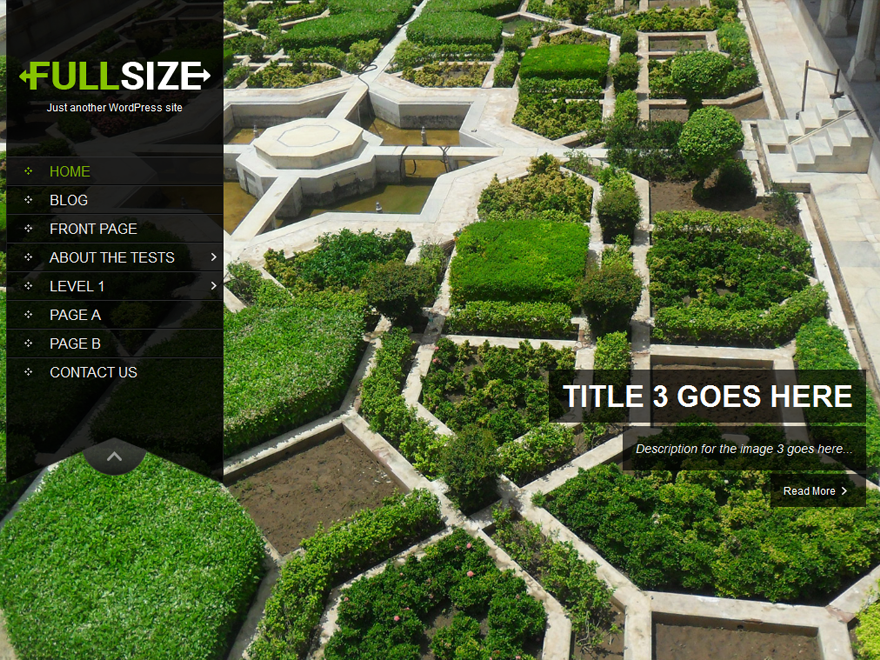
The reason we use free themes on our side rather than a premium theme is because we want to show you how to build a website with a budget in mind. You can upgrade to a paid theme at any time but learning on a free theme will let you learn WordPress without costly mistakes.
So far we have liked this theme. There is a slight learning curve on it. You can only have 5 slides on the front page and there are some other limitations. The support from the theme developer is not as good as other themes. But is is solid and works well.
Download the Theme HereMost WordPress themes that are downloaded from the WordPress site have their own support forum located there. In addition to that some developers have their own support area hosted on their own website.
Get Theme Support Here- As far as the correct image size for this Theme we found 1600px is best. Just make sure you scale the width to that.
- On posts if you set a featured image it will get rid of your background image and replace it with featured image. This can look very ugly. To solve this simply do this neat trick… Go to Appearance on the WP left dashboard menu, then theme options, then Basic Settings and click
- The settings for the Font size is in CSS and color is in Basic Settings.
- Add this CSS code to the Layout Settings, to get rid of the featured image being displayed on the post.
- .post-thumb {
display: none;
}
- .post-thumb {
- The best logo size is 220x32px
- To change the main text font size you can go to the folder called CSS in the theme folder and edit the main.css file. At the top under the body section you will see a font size of 12px change it to what you like 14px looks good. Or do this in a child theme.
We give this theme a rating of 3 with a deduction for some elements that are missing and the support.











Thanks for posting our theme for review. However not sure how come you write this line support from developer is not as good as others? Have you seen other themes on WordPress.org? I see developers not replying for months.
But whereas we reply on free support forum as well as on our paid forum.
So really not sure how come our support is not upto mark.
Thank you for your post, at the time of the first concept of this site we posted a large amount of questions on the forum on your theme support page on WordPress. We liked the theme but just had a few questions that were not answered. When we did not get answers after several posts we decided to move to another theme.
It was a shame because we liked the theme. But as I just looked at the theme support page it does look like you have marked all the posts with resolved. But I do not see our questions listed or I cannot find them. But it does look like you have bulked up the support.
We can look at this theme again if you would like for another review.
We used SKT Themes to build our corporate website. It is absolutely top notch. Not only is the theme beautiful but also it very easy to use, the customer support has been awesome. Any time we’ve had an issue, a a response and solution has been provided by ET in less than 5 hours.