Fix For Magento’s “Error 503: Service Temporarily Unavailable”
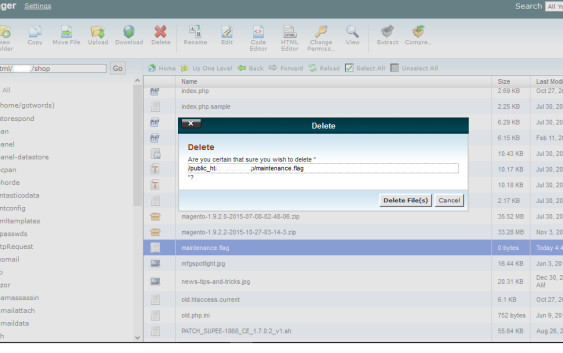
The other day I was messing around with our Magento community edition web store and tried to do some updating. When you use Magento connect and update certain files it will put your store into a maintenance mode. This can be frustrating because when you log out of the Magento connect admin area the store will come with the following error “Error 503: Service Temporarily Unavailable” when your store is being accessed:
Service Temporarily Unavailable
The server is temporarily unable to service your request due to maintenance downtime or capacity problems. Please try again later.
This is enough to put you in a panic and wonder who you can call in order to get this fixed. But fear not, if you have access to your website files, either through FTP or through your hosting account you can fix it very simply.
Even I who is not very tech savvy was able to fix it in about 30 seconds and most of that time was searching for the file. To take care of this you need to locate the file location of the file maintenance.flag and simply delete it. The file is likely located in your Magento folder where you installed the e-commerce store.
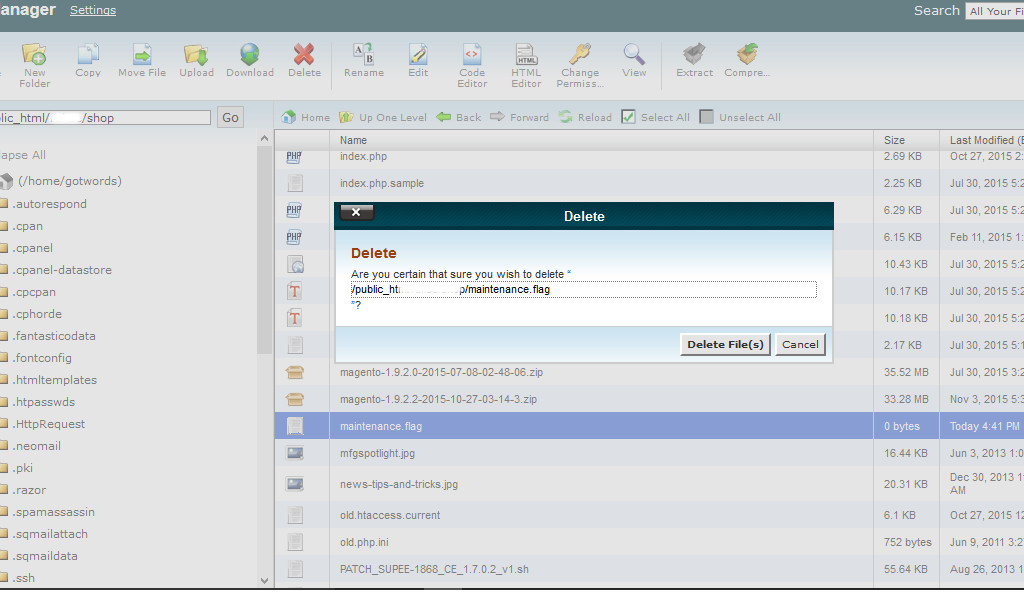
Once that file is deleted your store should come back up. So easy even I could do it.










