WordPress Plugins We Use on Almost Every Reef Site we Build
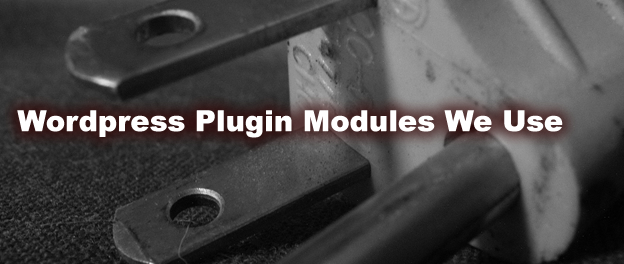
So these are the 5 WordPress plugins we use for most of our Online Business Reef sites. If you use WordPress you need to get use to plugins and how they work. They will make styling and putting together your WordPress website a lot easier.
First look at these things on every plugin to make sure you are getting a top quality plugin. A bad plugin can cause problems with your site running correctly or loading, pose security threat, and in some cases completely break your site.
5 Things to Check on Every Word Press Plugin:
- Check the rating for the plugin, if it has a high rating make sure it has over 50 to 100 people who have rated it.
- Read the comments on the rating to make sure they are mostly positive.
- Visit the plugin website or support thread this will tell you if the author is updating the plugin regularly.
- Make sure the plugin is compatible with your version of WordPress.
- If you download a plugin and dont like it, dont leave it on your WordPress plugin page, delete it.
TOP 5 PLUGIN LIST
Google Analytics for WordPress – The Google Analytics for WordPress plugin allows you to track your blog easily and with lots of metadata. This integrates easily into your Google account and all you need to do is link it from within WordPress. Easy to use and highly rated with a rating of 4.3 our of 5 stars and over 1000 ratings.
Google XML Sitemaps – This plugin will generate a special XML sitemap which will help search engines like Google, Bing, Yahoo and Ask.com to better index your blog. With such a sitemap, it’s much easier for the crawlers to see the complete structure of your site and retrieve it more efficiently. The plugin supports all kinds of WordPress generated pages as well as custom URLs. Additionally it notifies all major search engines every time you create a post about the new content. This is easy to use you just activate it and it is ready to go. This is rated 4.7 out of 5 stars with over 3500 votes.
Shortcodes Ultimate – this is a comprehensive set of short codes that you can use to enhance the look of your site. We use many of these in building our sites especially the video, column, and light box codes. This has over 35 codes for free. You can also upgrade to the premium plugin for even more codes and styles. This is rated 4.8 of 5 stars with over 1000 votes. So you know this works.
Simple Share Buttons Adder – this is one of the easiest ways we know how to add share buttons on each and every page and post. They have several templates, you can change the sizes and also you can see a number of how many times each social venue has been shared to. This is rated 4.9 our of 5 stars with over 300 ratings. You can see this plugin all over our site.
WordPress SEO by Yoast – this is the plugin you need to increase the effectiveness of the WordPress SEO functions. But when it comes to SEO, Yoast is the king, and with an easy to use system, snippet preview, and effective results this is the plugin you want to use.
HONORABLE MENTION LIST
Vanilla PDF Embed – To embed a PDF you’ve uploaded to your WordPress site’s media library, simply put the URL for the attachment page in your post on its own line. The PDF will be embedded with the default settings at that location, as if it were using oEmbed. This works really well when you want to have the whole PDF file show on your page in readable format.
Akismet – checks your comments against the Akismet web service to see if they look like spam or not and lets you review the spam it catches under your blog’s “Comments” admin screen. This does an excellent job in removing spam comments but it is only free for a personal site.
Broken Link Checker – this is an easy to use plugin that does as the title says. It will show you which links are broken on your site, any redirects, and other issues that may be hampering your search ranking. This plugin is easy to use and everything comes up in an interface that allows you to view the page and make changes quickly and easily. This plugin is awesome and may just get moved up to the one we use everyday except for you only really need to use it when you need it, know what I mean?
MailPoet Newsletters – create newsletters, post notifications and auto-responders. Drop your posts, images, social icons in your newsletter. Change fonts and colors on the fly. Manage all your subscribers. A new and simple newsletter solution for WordPress. Finally! And this is easy as they say and is a perfect way to avoid the costs of other mail lists.
Easy Twitter Feed Widget plugin uses the Twitter Widget without creating an API to display tweets on your WordPress site. There is no need to create Twitter application. Easy Twitter Feed Widget Plugin provides a nice interface to implement your tweets in an easy way.
YOP Polls plugin is a fun way to poll your readers about topics that are important to your website. This is an easy to use Poll system that allows you to put a Poll or a series of Polls in a widget and use them anywhere on the site. It is easy to setup and you can do some customization to fit your sites design.










