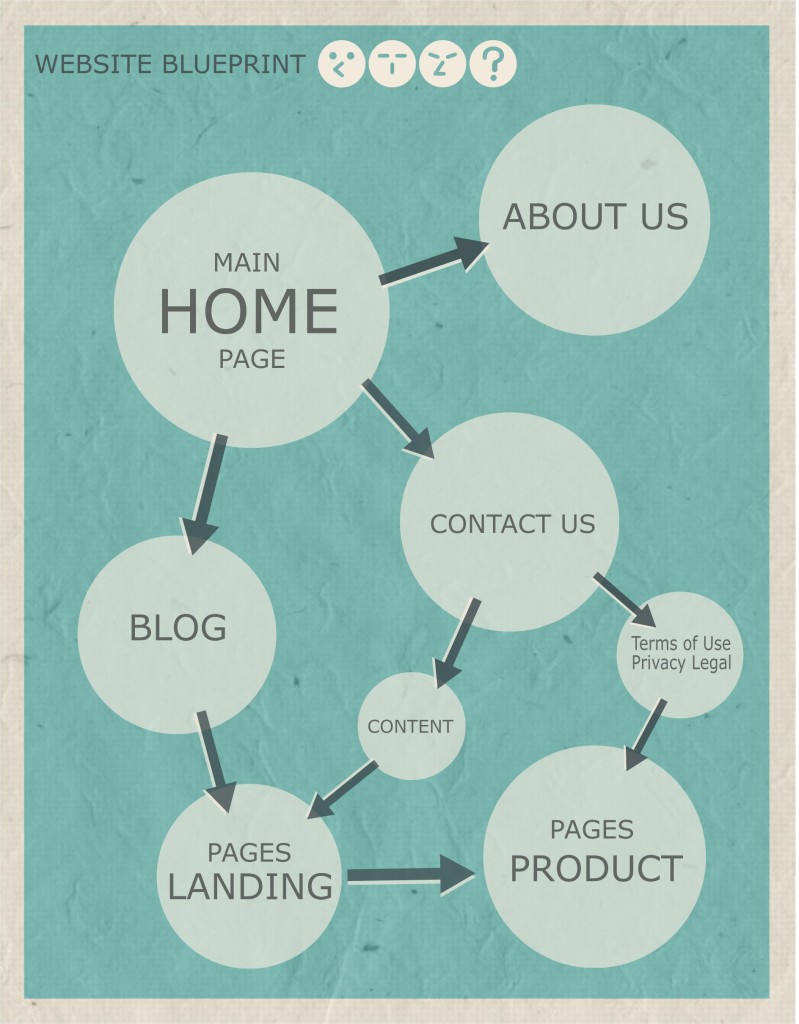How to Make a Basic Website Design Flowchart

This article will focus on How to Make a Basic Website Design Flowchart that is basically a blueprint on who to design and build the first iteration of your new online business website.
First start with your home page. This is the page attached to your URL and the first page people visit when they type in your web address.
Make a List of pages and a Sketch of how they will Connect to one Another
These are the basic pages you should have, and an example of a basic sketch. Use the arrows to show how you want the pages to link together. You will use this later when you do the menu and navigation part of the setup. This exercise should not take to long and you dont want to list every page just the few to get the basic framework of your site up and finished.
- Home Page
- Blog
- About Page
- Contact Page
- Website Terms of Use / Privacy / Legal
- Information/Product Pages – what your website is about.
The difference between posts and pages is that PAGES are what you want your customers to have access to all the time and make up the main navigation and information of your site. Posts are things you want to say to help give credibility to those pages and add content to your site.