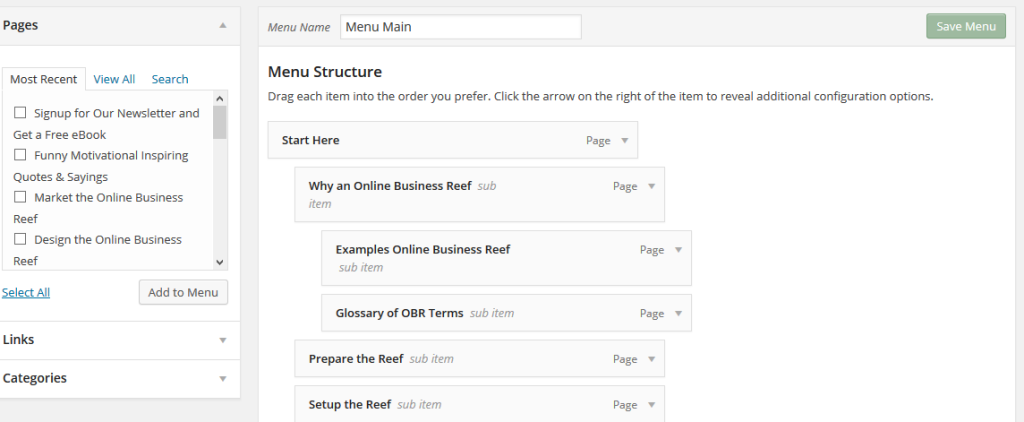How to Setup the Main Navigation and Menu Structure
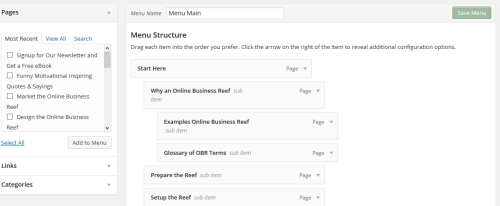
Your menu system and navigation is how your users will navigate throughout the site. It is important that your site is easily navigable and that the menu levels are not to deep. Nothing is as frustrating as having cascading menus more than two levels deep. Reserve those only for eCommerce stores. But for now you should plan on your navigational strategy.
Consider that most templates are going to have the ability to make as many menus as you want but most websites will have one main menu and some will have a secondary menu such as in the header or footer. There are other possible menus including custom menus that are used in specific pages or for unique navigation. Consider these three types of menus when setting up your site.
Main Menu – this is the main navigation menu at the top of your screen, sidebar, or in another conspicuous place that shows all of the main pages you want users to have access. Remember keep it simple, not to many choices and consider sub-menus under the main menu headings for deeper pages.
Secondary Menu – in some templates you can setup a secondary menu for secondary pages or areas you want to separate from the main menu. Normally this menu will show up in the header and have a smaller font then the main menu. Usually this is used for a link to your blog roll, store, or other secondary page.
Custom Menu – most templates will allow you to make custom menus. These come in handy if you have a template that uses widgets, or custom sidebars. It will allow you to make custom menus that you can change on certain pages for a more customer friendly experience.
Once you have sketched out your brief website blueprint and have put all the pages into the WordPress installation you can build your menu to see how it will work. In the appearance side bar menu, pick the menus section, and you can put the pages into the menu sequence you want and you can build the menu structure needed.
Once everything is how you like it on your Main Navigation menu then you can preview the site and make sure everything navigates how you like it. Then you can move on to writing some good posts to begin to get traffic to your site. Because a site without any substance wont get crawled by Google naturally.