eBay Applications: Listing Analytics & 5 Stats you Need to Know
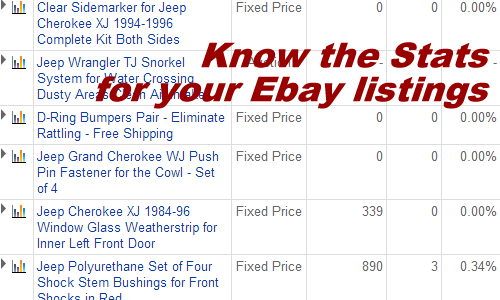
Get this eBay Application YOU Must Have called Listing Analytics and learn the 5 Statistics you Need to Know
If you want to survive in the world of eBay you need to have as much insight into your listing as possible. You need to know what being looked at, how many times it is clicked on, sales, and click through rates. This will help you understand what listings work well, what listings are popular, and frankly which listings suck.
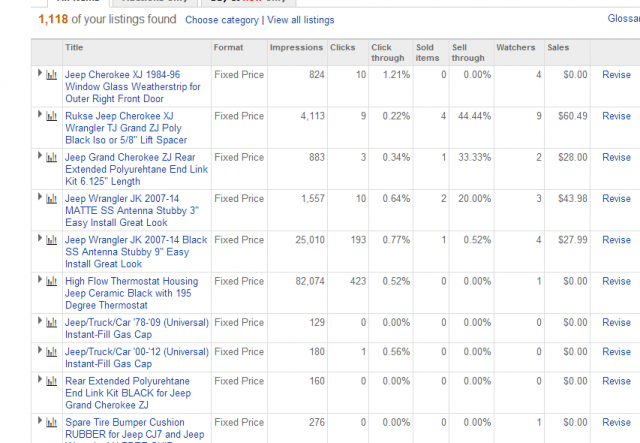
- Impressions: this is the number of times someone who has viewed the listing title or tile, not the listing details page. They only saw an impression of the listing through a search. This will tell you how many people have searched this listings keywords and how popular the the listing is in searches.
- Clicks: this is important, because this will show you the click through rate from people who saw an impression of the listing title. This will let you know how good your title is versus what the customer is looking for in the search. For instance I have one listings that has 259,755 impressions with 1,449 clicks into the listing.
- Click Through: this is a percentage of the clicks through to the listing page and the impressions. Both stats above in a percentage. So in the example above of the 259,755 impressions with 1,449 clicks into the listing has a click through rate of .56% or less than half of one percent of the people who saw the title clicked into the listing.
- Sold Items: this is the number of items that have sold from the listing. So of the 1,449 people who clicked through to that listing there was 1 item sold.
- Sell Through: this is again a percentage of the sold items versus the click throughs shown in a percentage. So one item was sold of the 1,449 clicks with a sell through percentage of .07%
These great stats can tell you a lot of things to help you improve your listings and lead to more sales. But you have to look over the information. But first you have to get the information, and to do that you need an eBay application. The best application we have found is from eBay itself and it is our favorite price…FREE!
GREAT eBAY APPLICATION
Listing Analytics By eBay.com
Release Date: Sep 14, 2010
Categories: Research & reporting, Listing
Get a new level of insight into the visibility, clicks, and sales that your listings are generating. Learn about your best and worst performers and revise listings right from the app to maximize sales.
Average Rating: ( 5374 )
Rating Distribution:
5 star 3307
4 star 643
3 star 300
2 star 158
1 star 966
So with this application you can get all of the stats we mentioned above along with a few more mainly: the listing name, how many watchers, total sales in dollars, and much more. All at no cost. What makes it even better is that you can download the file into Excel for advanced sorting and data comparison.
IMPRESSIONS
this can teach us how may people are searching for a particular term or keyword. We can further isolate keywords by making the same listing with new title variations in order to see which keyword gets more searches. We can see the popularity of items which may include the vehicle they have or a specific product. For instance (using the auto industry) a Jeep Wrangler may be more searched for then a Jeep CJ, and the term “brake” may be more searched for than the term “shifter”. In addition you can do a sort on just impressions and see which ones are ranked the highest and start to work on those listings improving the sell rate.
CLICKS
so each of these impressions hopefully lead to more clicks. That is what you want, so if you have improved all of your listings from the data of the impressions datum then you can know see how many people actually go into the meat of your listing. This shows your listing itself. From here you can see which listings are popular. But once they get here what you really want to know is the number of sales you are generating. So if you are seeing a lot of clicks into the listing it may be that the title or keyword term is popular and you should capitalize on it.
CLICK THROUGH
if your click through percentage rate is high, especially high if you have a high number of impressions or clicks you can probably say that the listing is maximized and you should concentrate some efforts on them to make them even more optimized. What you want to do here is make sure that the click through rate is higher and that it leads to our next topic or sales.
SALES
of course in the end the journey or yellow brick road should take you to the golden egg or the sale! I mean come on, you want sales, and you have to have them if you want to survive in the eBay game. So once you have maximized your listings this far you can see which listings get the most sales. The data may surprise you, in other words listings with the most impressions or clicks may not have the most sales. Or it very well may follow this correctly where the most viewed do have the most sales. For instance I have a listing that has 2712 impressions with 25 clicks and a click through rate of .92% which is almost 1 percent so not so bad but definitely room for improvement. But of the click throughs we had 5 sales so the sell through rate is 20% which is pretty good. So maybe if we improved the ration of clicks to impressions we may experience even better sales for this product.
SELL THROUGH
as you can see from our above example if we have listings with good sales we want to check the sell through rate to make sure that number is high. If it is then we can work on getting more traffic to that listing knowing that we will get more sales. This is all a matter of using the data to make sure that every step in this process is optimized for maximum sales. Remember you start with impressions and then work your way to the sell through percentage maximizing each listing along each data point. If you are successful you should see a huge increase in sales, and those new sales are coming from somewhere, and that is from your competition. SURVIVAL OF THE SMARTEST.
So take a little time to know the data behind your listings. Print out the reports each month and compare them to see if what you are doing is working. THE DATA is there and the NUMBERS don’t lie. Use them, because if you don’t, then your competition is going to and your sales will go to them.










