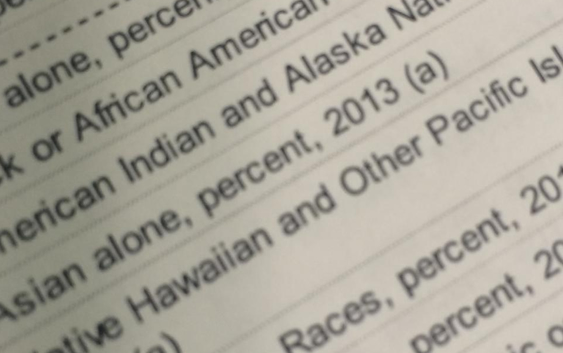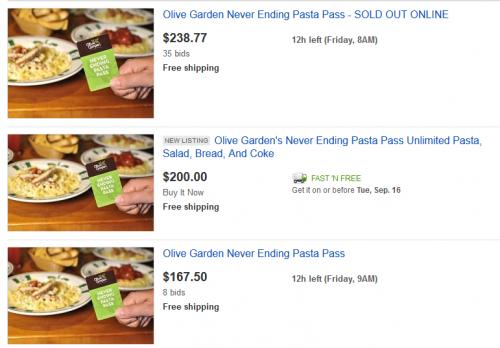Market the Online Business Reef
LETS TALK ABOUT HOW TO MEASURE YOUR WEBSITE PROGRESS
Measure and change is the name of this game. You really have to know what is going on with your website in terms of traffic, where it is coming from, which pages are performing well, and how you can use this data.
The best way to measure your site is by using the following products:
Google analytics is the go to product for measure website stats. It is easy to sign up for and should have been done when you setup your Gmail account. Once you have an account it easily integrated within your website WordPress installation with any good plugin. We use the one by Yoast as it works very well.
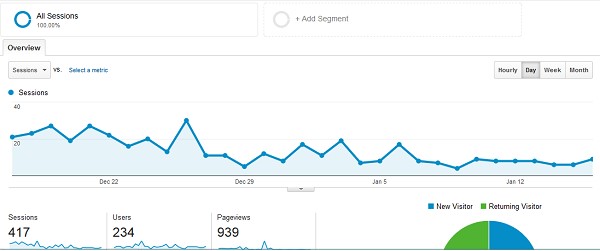
SESSIONS – Total number of Sessions within the date range. A session is the period time a user is actively engaged with your website, app, etc. All usage data (Screen Views, Events, Ecommerce, etc.) is associated with a session.
USERS – Users that have had at least one session within the selected date range. Includes both new and returning users.
PAGEVIEWS – Page views is the total number of pages viewed. Repeated views of a single page are counted.
PAGES PER SESSION – Pages/Session (Average Page Depth) is the average number of pages viewed during a session. Repeated views of a single page are counted.
AVERAGE SESSION DURATION – The average length of a Session.
BOUNCE RATE – Bounce Rate is the percentage of single-page visits (i.e. visits in which the person left your site from the entrance page without interacting with the page).
PERCENTAGE NEW SESSIONS – An estimate of the percentage of first time visits.
You can also get information on demographics, system, mobile use, and languages. This is information all on the front page that can be measured by most any date range. To sign up for Google Analytics account you should check out their site.
Under the Acquisition tab you can see keywords that are used. Just click on the campaign label and organic keywords. There is also social media statistics and also referring domains.
There are several other tabs you can get additional information including Behaviors and Conversions. With Google Analytics you can get as much information from your site that you may want. The only drawback is you can’t see all the organic keyword traffic, for that you may need a paid service. Also the analytics is tied into Google Adwords which is Googles paid revenue ad system. So if you have an Adwords account and tie that into your Analytics account you will see even more data.
Alexa is another website rating tool which I like to look at but don’t give too much thought to. The real metrics you need to pay for and quite frankly I wouldn’t until you feel like you have a site that warrants that kind of reporting. But for now here are some of the things you can use from that site to analyze your website.
Global Site Rank:
Country Site Rank:
Bounce Rate:
Daily Page View:
Daily Time on Site: